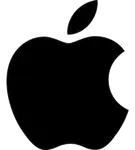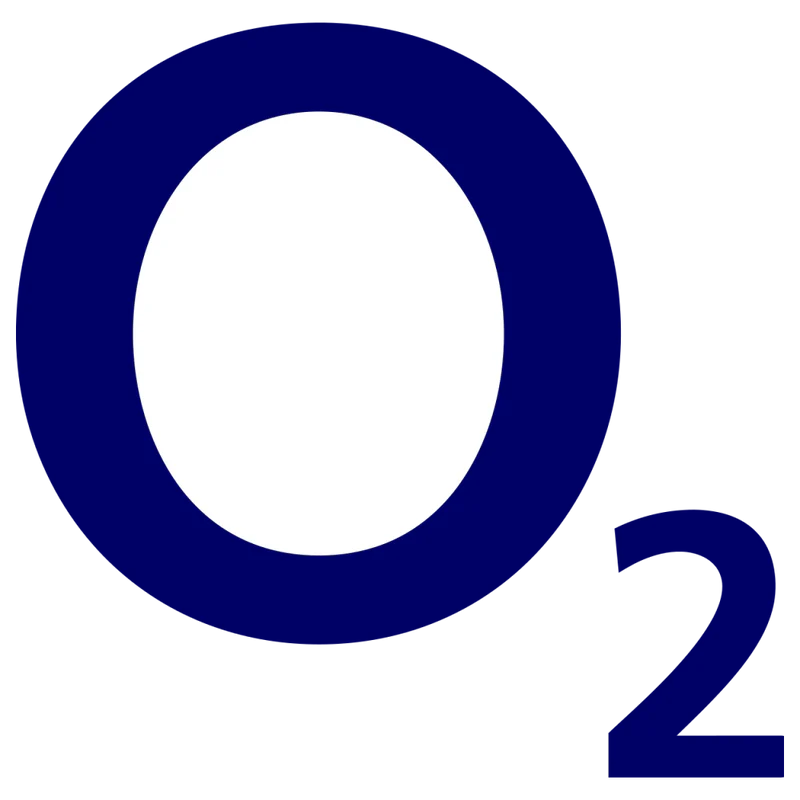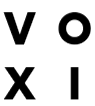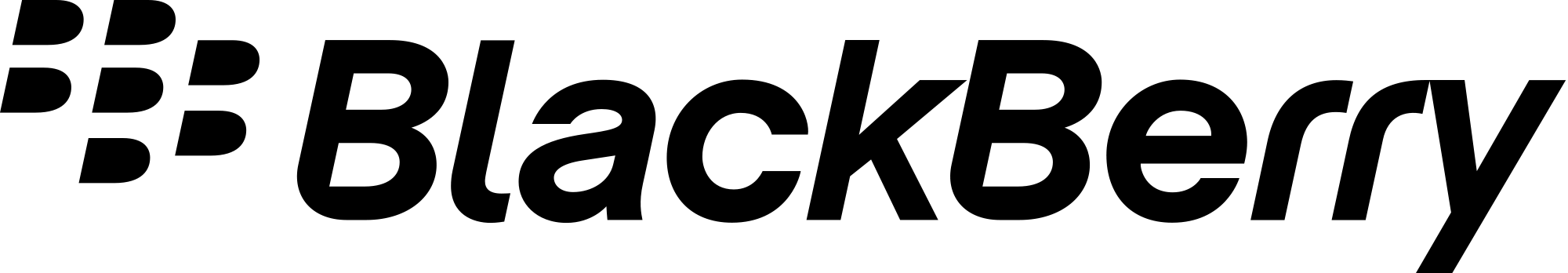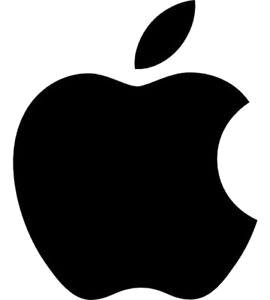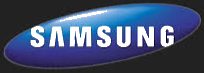Memory Cards For Mobile Phones 256GB to 1TB
Outline for Choosing the Best Memory Card for an Upper Mid-Range Smartphone User
See More Entry-Level
|
 Samsung Galaxy A35 5G Mobile Phone: Memory Up to 128GB or 256GB. card slot Compatible with a microSD card slot up to 1TB. Samsung Galaxy A35 5G Mobile Phone: Memory Up to 128GB or 256GB. card slot Compatible with a microSD card slot up to 1TB. |
When the storage capacity of an upper mid-range smartphone runs out, there are several options a you can consider
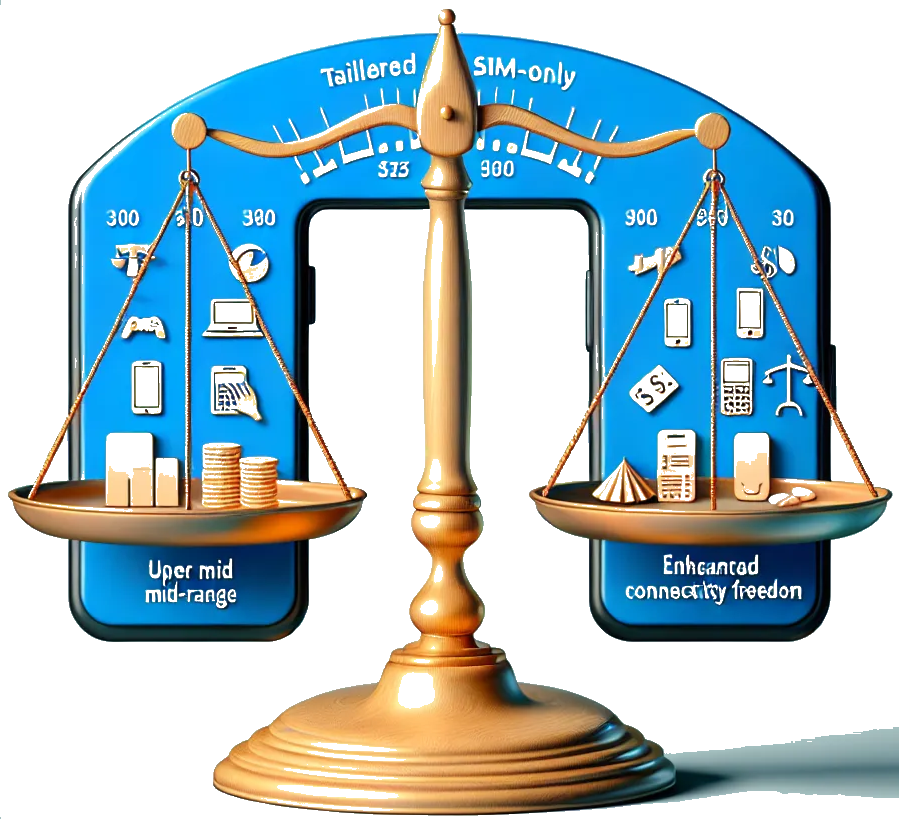
Most upper mid-range SmartPhones typically come with storage capacities ranging from 128 GB to 256 GB. These devices aim to offer a balance between performance and value, catering to users who need more storage for apps, media, and files without stepping up to premium flagship SmartPhone prices.
1. Add a Memory Card:
- If the smartphone has a microSD slot, you can expand the storage by inserting a microSD card. This is one of the most straightforward and cost-effective ways to increase storage capacity for pictures, videos, and compatible apps.
2. Cloud Storage:
- Utilize cloud storage services such as Google Drive, iCloud, Dropbox, or OneDrive to offload photos, videos, and documents. This not only frees up space but also ensures data is backed up and accessible from multiple devices.
3. Transfer Data to a Computer:
- Regularly back up data, especially large files like videos and images, to a computer or external hard drive. This practice can help free up valuable storage on the device.
4. Uninstall Unused Apps:
- Regularly review and uninstall applications that are not in use. Some apps can take up a significant amount of space, especially if they store data locally.
5. Clear Cached Data:
- Clear cached data from apps. Over time, apps accumulate temporary data to improve performance, but clearing this cache can free up space without losing app functionality.
6. Optimize Media Files:
- Compress large photos and videos using apps designed for this purpose to reduce file size, or consider using formats that occupy less space.
7. Manage Downloads:
- Regularly review and delete downloaded files and media that are no longer needed.
By leveraging these strategies, users can effectively manage their storage needs and maintain optimal performance on their upper mid-range smartphones.

Best and Ideal Memory Card for an Upper Mid-Range Smartphone User
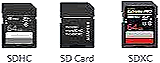
Key Specifications:
1. Capacity:
- Recommended: 128 GB to 256 GB
- Provides ample space for apps, high-resolution photos, videos, and other media without frequent storage management.
2. Video Speed Class:
- Recommended: V30 or higher
- Ensures smooth recording and playback of HD and 4K videos, which is valuable for users capturing high-quality footage with their smartphones.
3. Memory Card Type:
- Recommended: microSDXC
- Most modern smartphones support microSDXC cards, offering flexibility and high capacity.
4. Bus Interface:
- Recommended: UHS-I or UHS-II
- UHS-II offers faster data transfer rates, which can be beneficial for quicker file transfers and overall better performance.
5. Refresh Pro Compatibility:
- While not essential, it's a nice feature to have for maintaining card health. It allows users to refresh the card's memory cells, extending its lifespan.
6. UHS Speed Class:
- Recommended: UHS Speed Class 3 (U3)
- Guarantees a minimum write speed of 30MB/s, which is adequate for smooth video recording in high definition.
7. Write Speed:
- Look for cards with high write speeds to accommodate fast data writing, especially useful for burst photo modes and video recording.
8. Read Speed:
- A high read speed is important for transferring data swiftly from the card to other devices, making it easier to manage files without long wait times.
Benefits for the YOU:
1. Enhanced Storage Capacity:
- Provides additional space, allowing users to download more apps and store more media files without the need to constantly free up space.
2. Improved Performance:
- Fast read and write speeds lead to smoother operation, especially during tasks like video recording, photo capturing, or transferring files.
3. Versatility and Convenience:
- Easy to use and replace, memory cards offer flexibility to upgrade storage without needing a new smartphone.
4. Data Security:
- Memory cards can serve as an extra backup for important data, safeguarding information against device failure.
|
 |
- Efficiency:
By having additional and fast storage, users can efficiently manage larger files and experience faster data handling.
- Future-Proofing:
With support for high-speed and high-capacity cards, users prepare their devices to handle future technological demands.
- Cost-Effective Solution:
|
|
 |
Can You Save Money?
Yes, you will save money by investing in a quality Memory Card rather than purchasing a new smartphone with more built-in storage. Memory cards offer a cost-effective way to expand storage capacity significantly, avoiding the need for more expensive device upgrades and prolonging the device's usability.